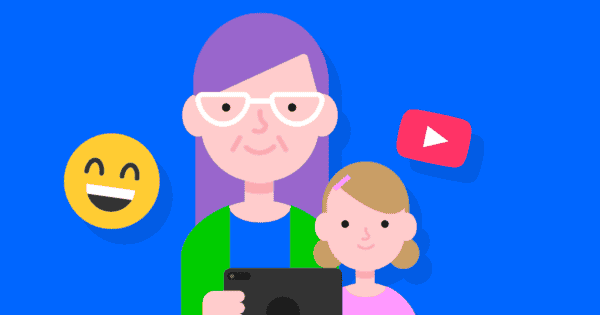Most children in this age group will be established users of social media and it’s likely that they’ll want to spend more time on their devices.
Check-in on how they are socialising online Find out what apps they’re using and make sure they have the correct privacy settings, particularly if they’re starting to use apps like Houseparty.
Chat about the potential risks of being online more, what to do about cyberbullying and being asked to share inappropriate images, particularly if they’re separated from a boyfriend or girlfriend.