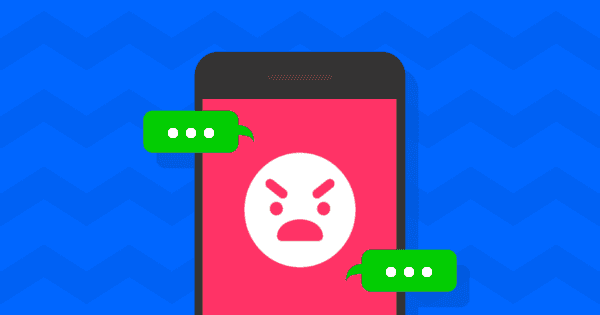Young people in care
- Often find it hard to maintain friendship groups because they are moved around or away from friends
- Socialising online helps them stay connected and can be a lifeline and a distraction from their life offline.
- New people they meet may discriminate against people in care or simply because they are always the new person in the class so could be singled out and bullied
- Their emotional health, feelings of loss and sometimes anger can make it especially hard for them to build trust with new friends
- They need help to integrate and will often take time to trust adults around them
- They often say they had online safety advice ‘too late’
Young Carers
- May have a different experience of teenage life because of the responsibilities they have as a young carer
- Being online is an escape and represents an opportunity to have fun with other young people
- Parents may be unwell or unable to support them with online safety advice and they may have to take on the role of the adult in the home
Young people with Mental Health Difficulties
- As they are emotionally vulnerable they may take the cruel things they see online to heart more than other teens
- Research shows they spend more time online putting them more at risk of seeing harmful material which can have a real impact on their wellbeing
- Some people sensing they are depressed are supportive but others can be cruel and give dangerous advice
- They can be helped with online apps to manage moods (See NHS approved apps) and be helped
Young people with Special Educational Needs and Disabilities
- May be more trusting and socially naïve
- Can find it hard to know when they are being cyberbullied
- Some find making friends online easier than talking to people face-to-face
- Often hide their disability to be more accepted and avoid being targeted by abuse
- May not know that their behaviour might be causing harm
- Some take literal interpretations of content which may affect how they respond