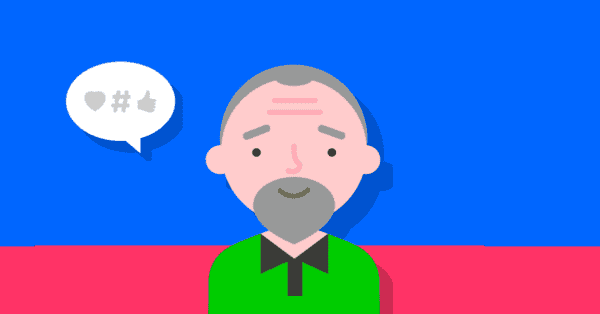From our research we know that children typically get their own smartphone between 10 and 11. This is a time where they may be starting secondary school and settling into new friendships groups so, being on social can take a new level of importance for them.
In this case, it’s important to show them that you understand the need for them to connect with friends to maintain relationships but make them aware that it’s easy to say something online that may be misunderstood by friends and cause issues in real life.
Also, as with peer-pressure before the digital age, it can push you to do things you wouldn’t simply to fit in so it’s important to help them understand that it’s okay to say no if something doesn’t feel right.