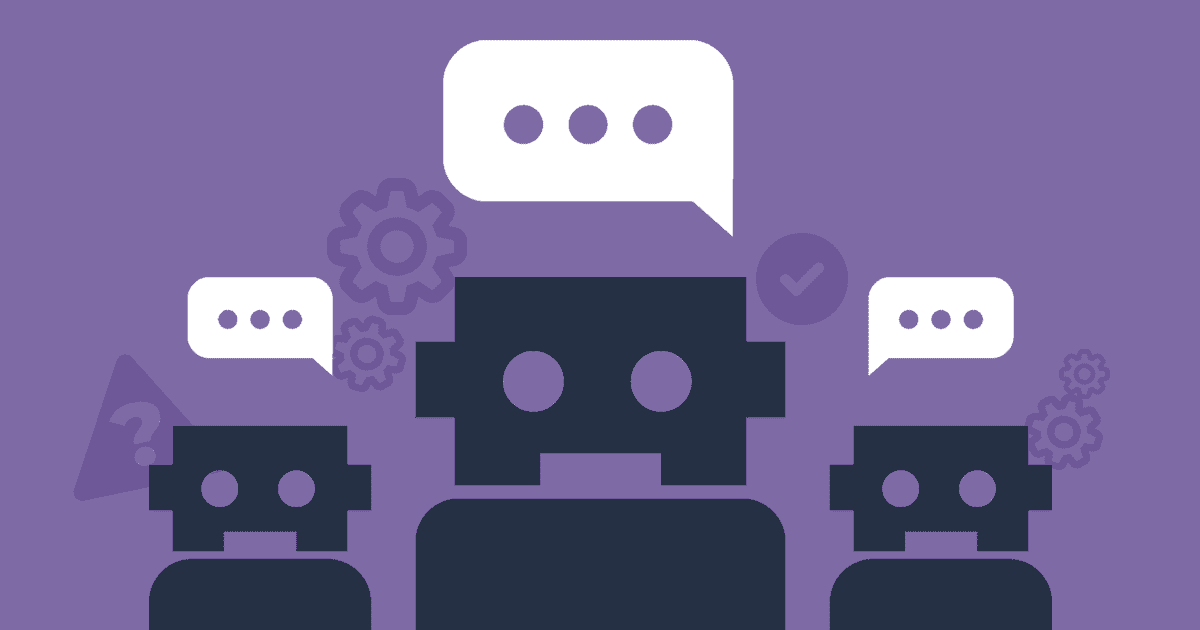Why is this research important?
The recent popularity of generative AI tools like ChatGPT means more people, including children, are using them. Additionally, more and more stories report that pupils use these tools to complete homework or that teachers use them to create lessons.
As artificial intelligence continues to develop, so will people’s relationships with it. This will undoubtedly impact and shape education, presenting both opportunities and challenges to children, parents and schools.
So, it’s with this in mind that we explore the current use of AI in education and families’ views of the technology’s future.