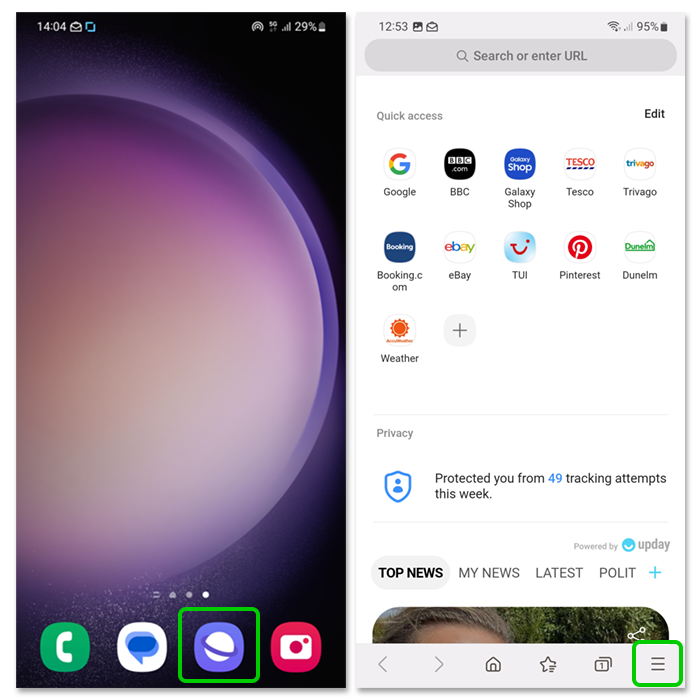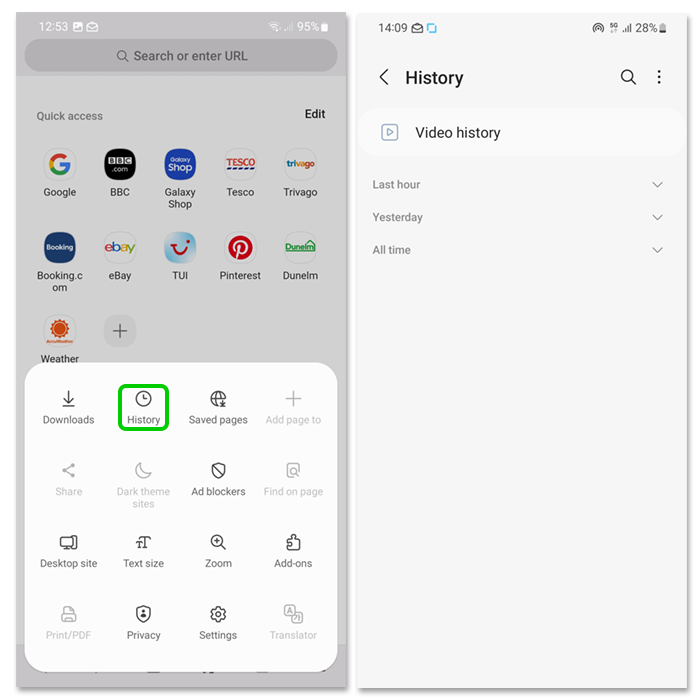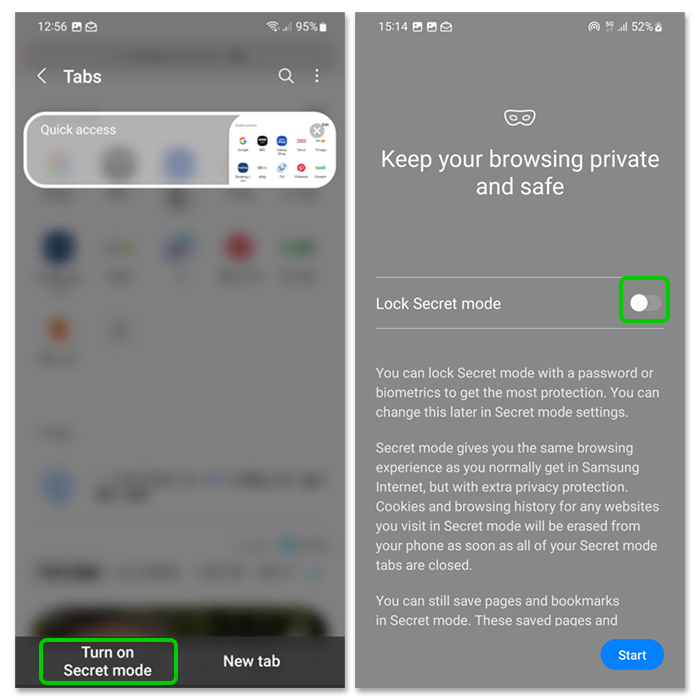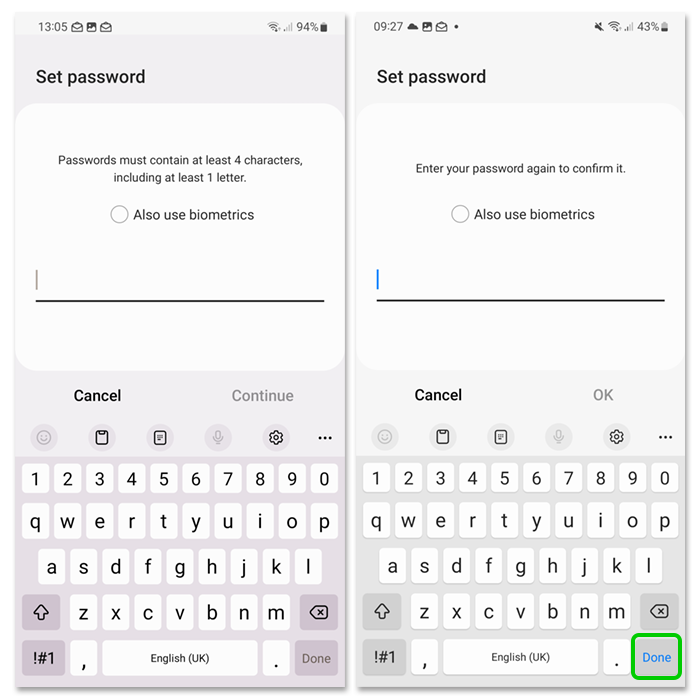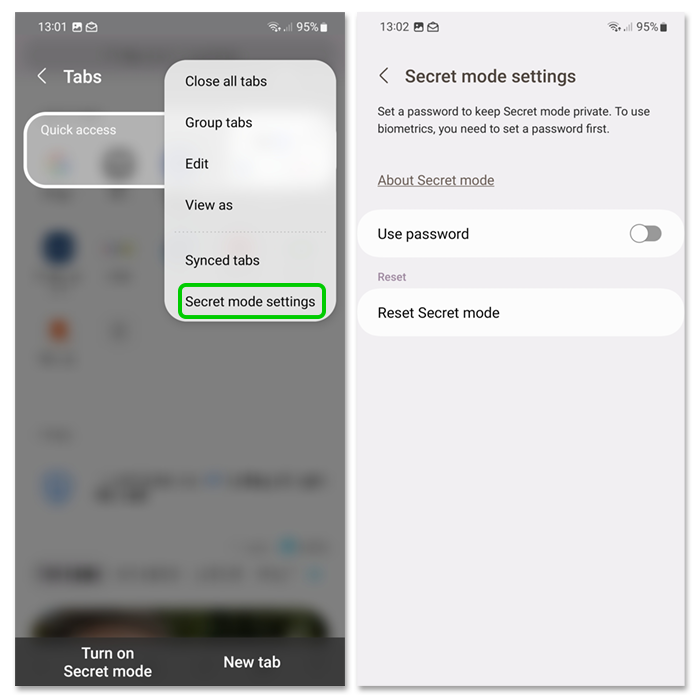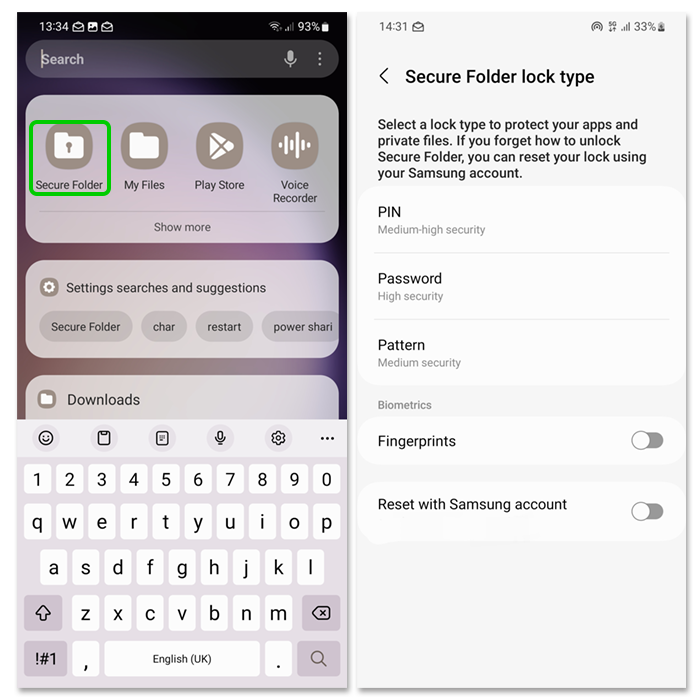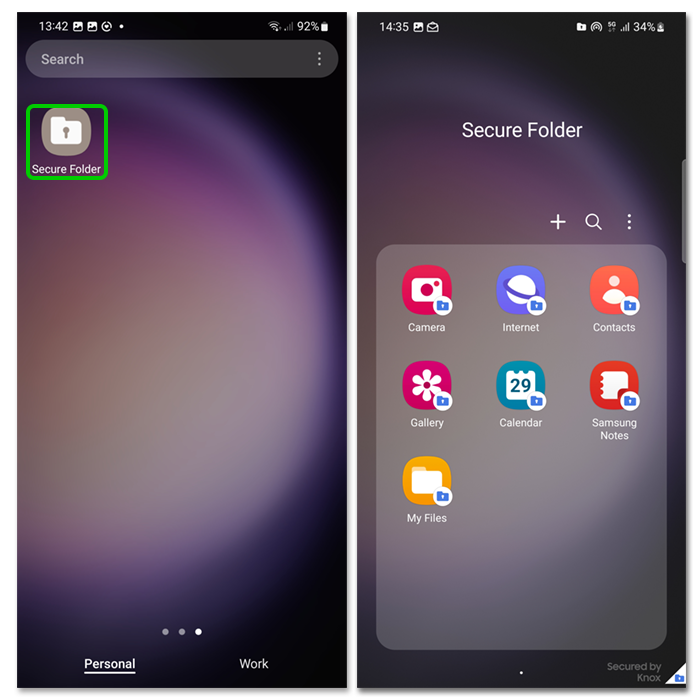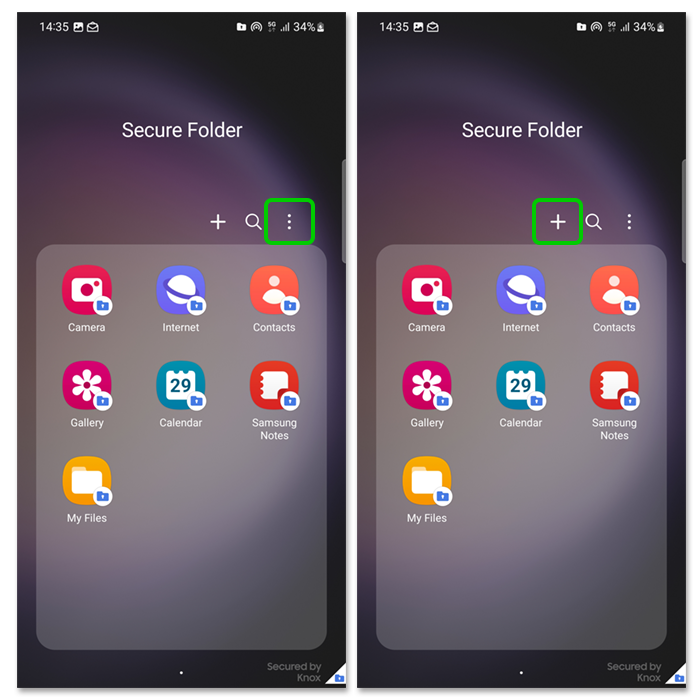1. Create a child account on a new device
Create a Google account for your child if they do not have one.
This account is essential to manage a range of Google services and apps through Google Family Link.
To get started, visit our step-by-step guide – Google Family Link parental controls.
For new devices
During the set-up of the device, follow the prompts to set up the initial settings
Log in with the child’s Google account on their device or create one for them.
Follow the prompts and log in with the parent or carer’s Google account
Please note that you will need your own account to authenticate both the Google account and the Samsung child account.
The required credit card details are just to verify it’s you. This process allows a more secure and tailored experience for your child while allowing you to oversee their digital journey.
Follow the prompts to finish setting up parental controls
Google Family Link will be automatically installed on the parent or carer’s device.