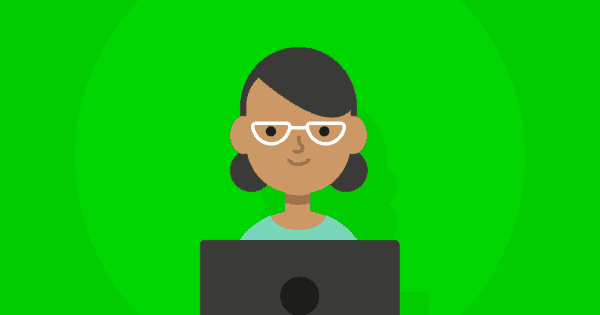Any child or young person from any background can be at risk of online harm, but some are more susceptible to it than others. Children and young people with care-experience may be more at risk or exhibit the following behaviours:
Differing social experiences and risk-taking perspectives
- Children and young people with care-experience may have differing social experiences and risk-taking perspectives to their peers, making this an important consideration for this group when browsing online
Excessive screen time
- Extended browsing or other online activity may displace other offline activities that are important for a child’s development like sleep cycles
Inappropriate content
- In cases where children and young people with care-experience have previously experienced browsing the Internet without mediation, they may have already been exposed to inappropriate content and see this as acceptable or “normal”. According to Online Safeguarding for Young People in Care, carers reported that 21% of children had experienced an incident of seeing inappropriate content online
Fake news and misinformation
- Children and young people with care-experience may have experienced internet use in previously mediated environment(s). This may mean that you are not able to take part in critical conversations regarding how information is presented online. This may be especially true for those with variable educational engagement. These factors may lead to an overreliance on the information from websites and apps, without the necessary balance and objectivity, can lead to ‘fake news’ distorting attitudes, expectations, and behaviours.
Cyber scams
- Findings from our research found that children and young people with care-experience are particularly susceptible to cyber scams. There is a significant association between children and young people with care-experience experiencing cyber scams and being a victim of cyber aggression. This suggests that if they report a cyber scam risk, a parent/carer may wish to talk about other possible experiences which-exist. For example, evidence indicates that if they report online aggression, support should include addressing cyber scams with them.
Privacy and data concerns
- Speed and ease are of use are important to children and young people and this leads to shortcuts in aspects like password use. Often a pin code will be a date of birth when that date of birth is also posted on forums and social media sites or can be deduced from the posts they can contain. Password re-use across multiple sites combined with a lack of understanding of the risks can lead to account compromise and identity theft. This is especially important to note if children are using shared computers.
It is important to be aware that:
Children and young people in your care may experience all forms of online risk – content, contact, and conduct when browsing. If their previous internet history and experiences have been unmanaged or unregulated, they may have already been exposed to these risks and may be unaware that they are at risk of harm
The areas of risk explained
- Content – Being exposed to inappropriate or harmful content which may include bullying and abuse, or harmful topics (e.g. pornography, self-harm, etc)
- Contact – Meeting strangers and being involved in high-risk relationships online
- Conduct – Where a child behaves in a way that contributes to risky content or contact or is the recipient of harmful conduct online